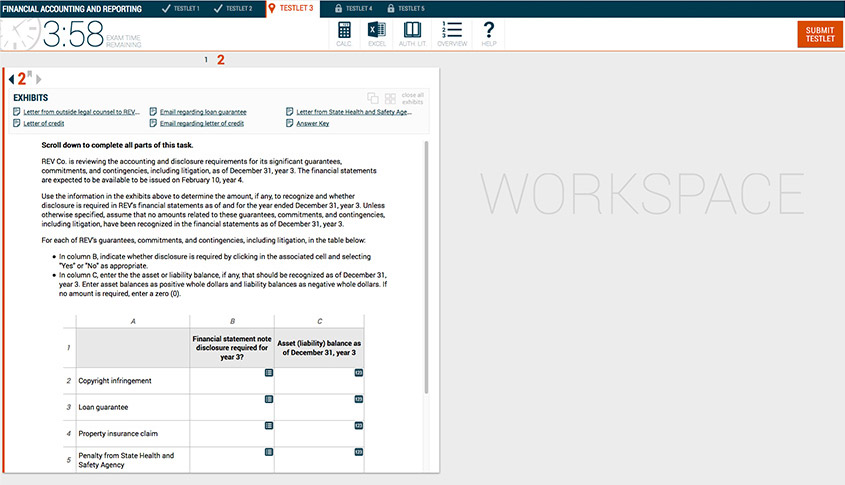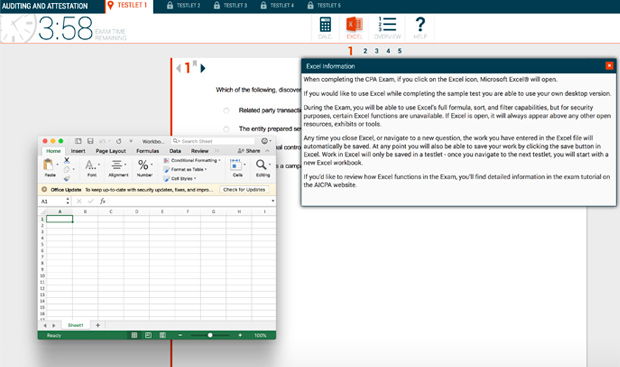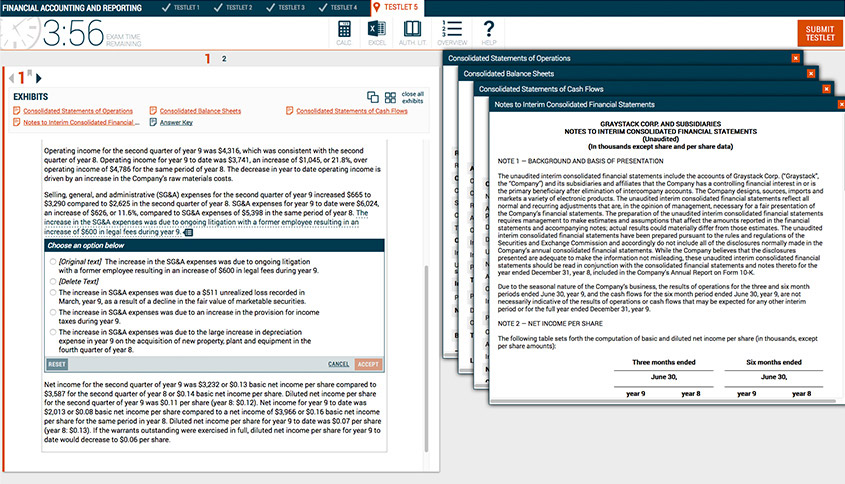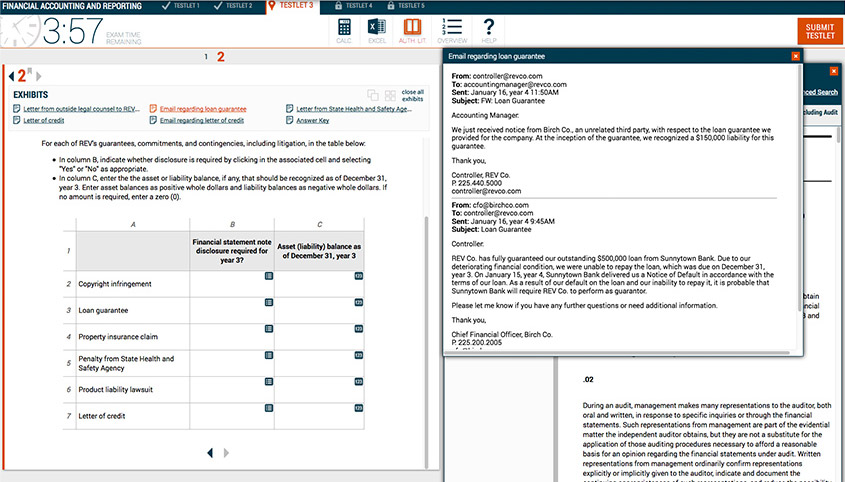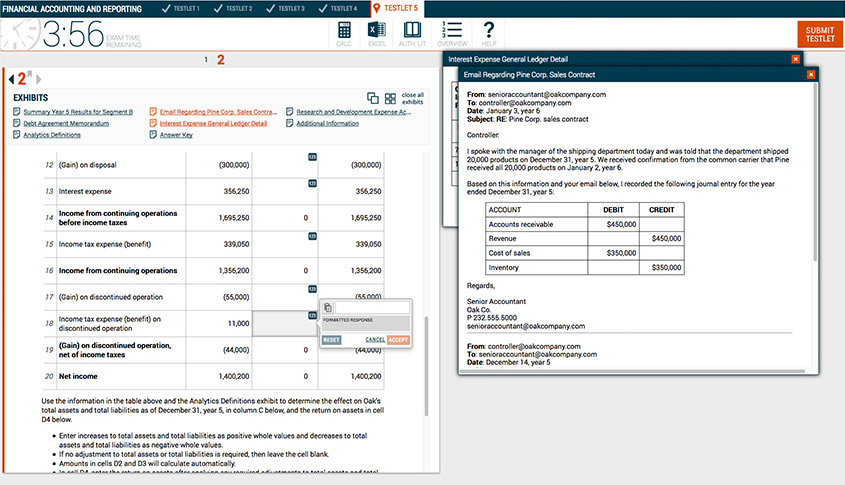“Practice with what you’ll see on game day.”
Wondering what makes UWorld CPA Review Course so unique? It’s our new CPA Exam Interface.
We’ve created a replica of the actual CPA exam environment, where every assessment, lesson, and task-based simulation mirrors what you’ll encounter on test day. Our comprehensive platform includes a robust online test bank and practice exams that don’t just teach you the material—they help you master the testing environment itself.
By practicing with the same tools and functions you’ll use during the real exam, you’ll walk into your CPA Exam with the confidence that comes from true familiarity. No surprises, no interface anxiety—just you showcasing your knowledge in an environment you already know inside and out.
1. Enhanced Use of High Definition Monitors
The larger screen allows you to work with the provided tools more easily. You can now have multiple exam elements on the screen at the same time. Any additional “resources” needed to complete a task-based simulation are not on a separate tab and you will not need to split your screen to see both the work tab and the “resources” tab.
The working screen will always appear on the left and the right side of the screen will be used to display any extra information you need to complete a task-based simulation.
The larger, high-definition monitors at Prometric Test Centers allow candidates to work with two documents at once on the same screen, mimicking the two-monitor environment CPAs often use in their work.
2. Spreadsheet Integration
The CPA Exam provides access to a fully functional spreadsheet that can be used to calculate answers and organize data during the exam. This spreadsheet includes all essential functions necessary for completing exam tasks.
Our review course integrates this feature to give you an authentic, exam-like experience. You can access the spreadsheet throughout the entire exam, and it can be moved and resized to fit your preferences anywhere on the screen.
3. Exhibits
The new exam provides functionality for working with real exhibits such as emails and general ledger details needed to complete task-based simulations. You’ll be able to open and review up to 8 exhibits at the same time. The exhibit windows can be tiled or cascaded, as shown below.
4. Cut, Copy, and Paste
The copy-and-paste tool will be more versatile. You can now paste into Excel, the calculator, or the response area.
As always, software updates are free as part of our StudyPass Program. For more information about the new CPA Exam testing interface, visit the AICPA website.