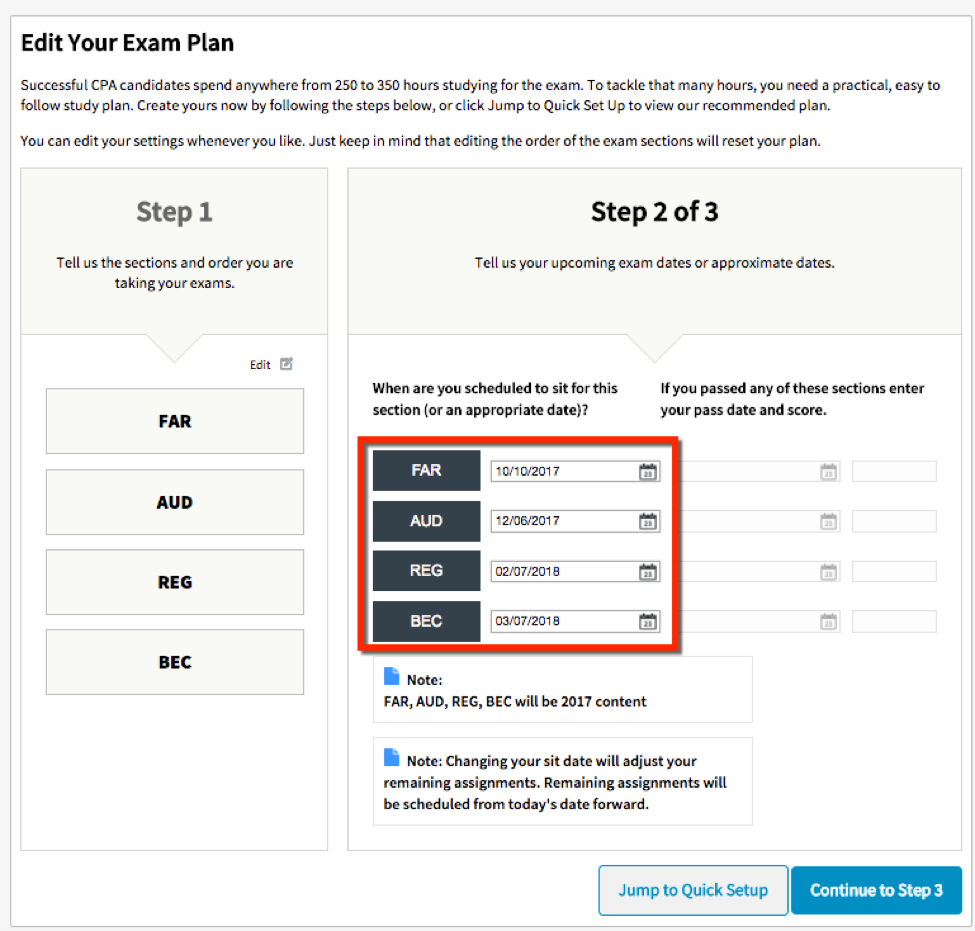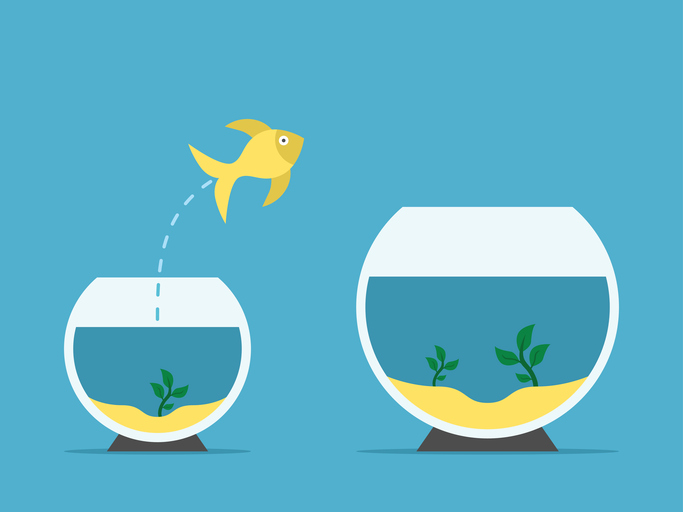
On September 30, we will retire the outdated 2016 Wiley CPAexcel Review Course material, as well as our original learning platform. If you have not already done so, please take the time to switch to the 2017 Wiley CPAexcel Review Course immediately.
How Do You Make the Switch to Your 2017 Course?
Log in with your current credentials and select one of the following tiles:
To ensure you are using the 2017 course materials, you must edit your Exam Plan*. The exam dates specified in your Exam Plan will determine the content displayed in your course.
From the course dashboard, scroll down to “Exam Plan” and select “Edit My Exam Plan”
- Under the “Step 2” panel, enter your future exam dates by selecting “Edit”. If you have passed some of the sections, please enter this information as well.
- Select “Continue to Step 3.”
- Specify the days you’d like to study.
- Select “See My Plan” to review your exam plan.
- Jump in and start studying!
Please be aware: when accessing the 2017 course, your progress from the 2016 course will not carry over.
* If you are enrolled in a custom university course that uses the Wiley CPAexcel course, please check with your instructor before editing your exam plan.
We’re with You Until You Pass
As your Partner Until You Pass, your course has no expiration date—use it until one year after you pass the exam. Course repeats, online content updates, and software upgrades are free.
If you have any questions or technical difficulties with this transition please contact us at any of the following 24/7:
- Online: Chat or via Email
- Phone: 888-884-5669 (North America) + 1 928-204-1066 (International)